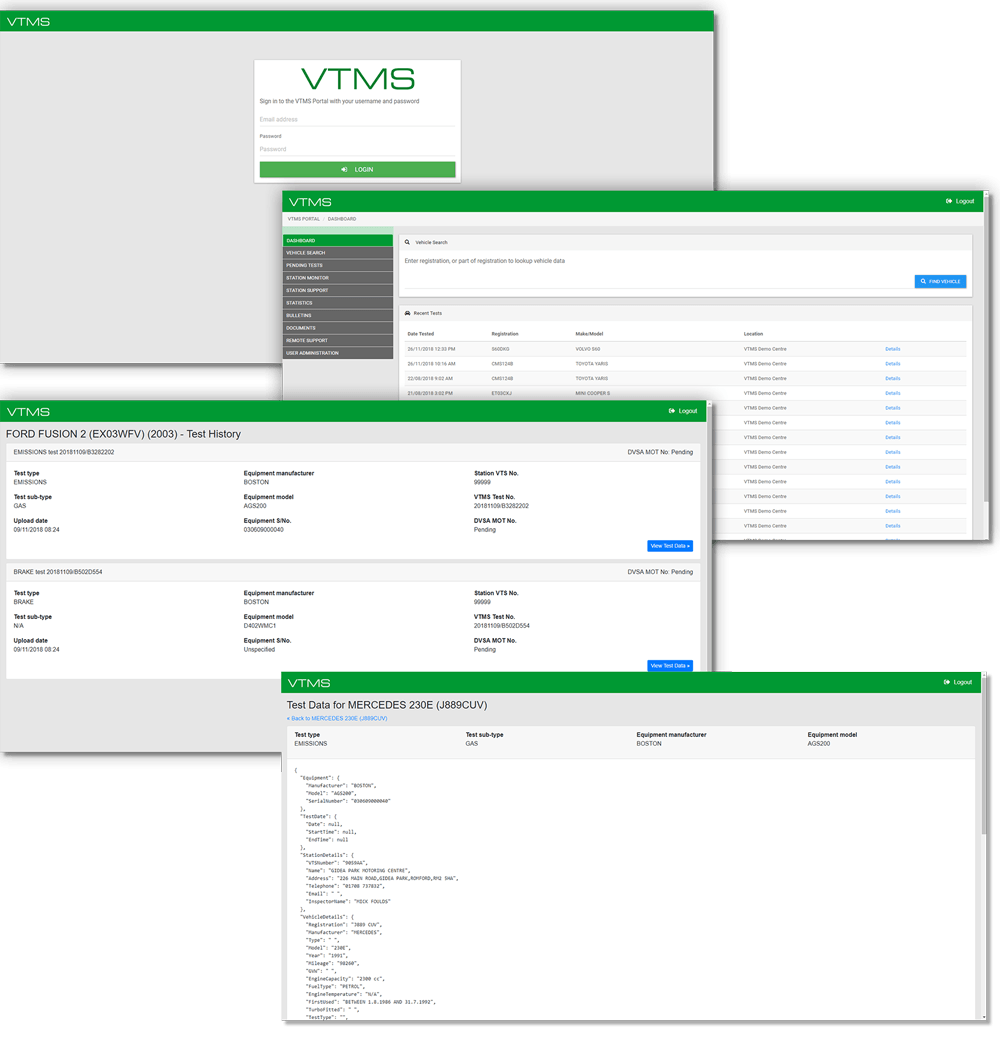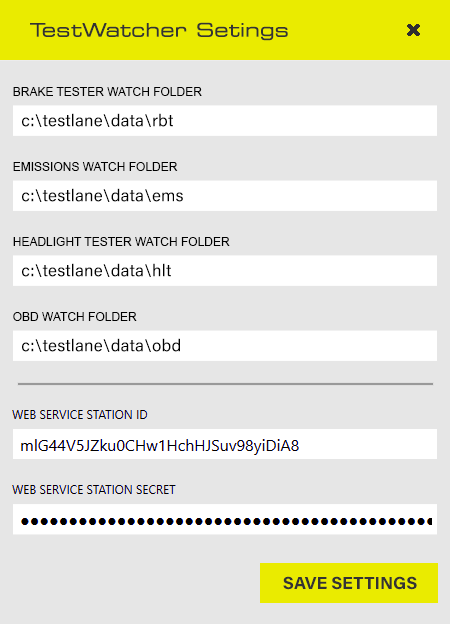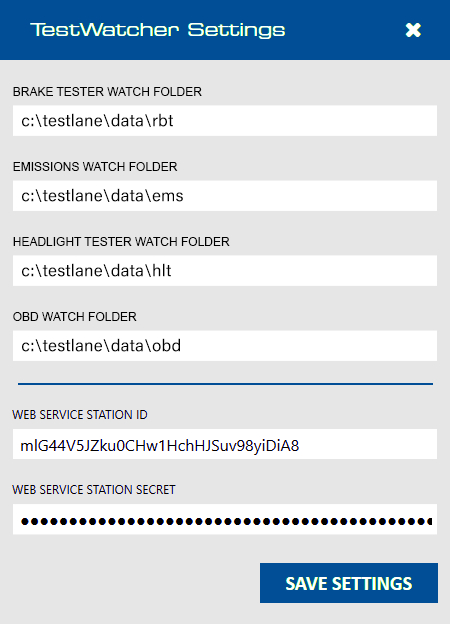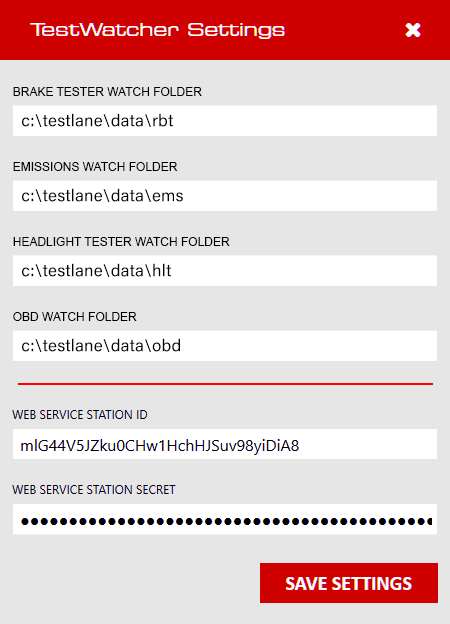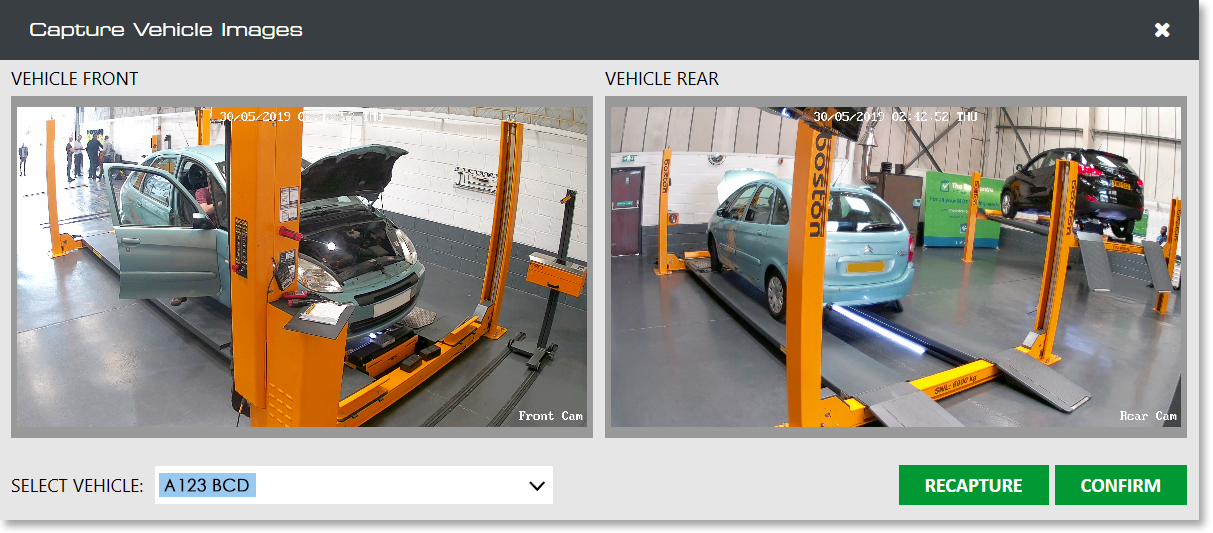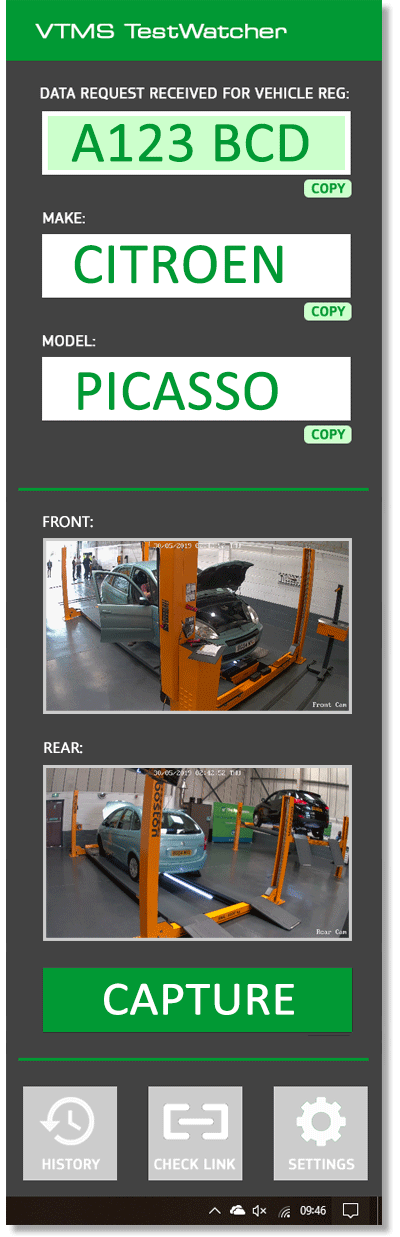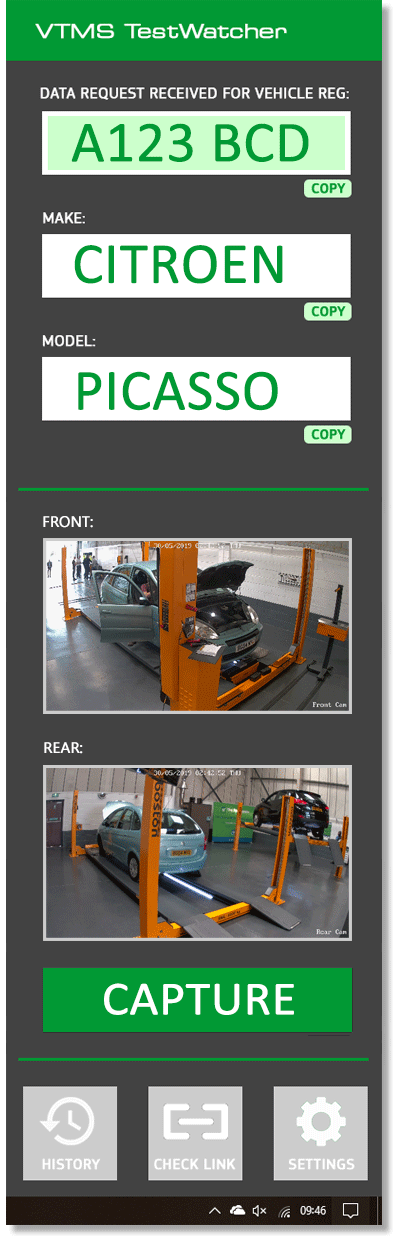TESTWATCHER
Upload Vehicle Test Equipment Data Quickly & Easily With TestWatcher
TestWatcher is a small program that runs in the background of the Windows Operating System. It is designed to collect test data recorded by connected MOT equipment and upload this information to an online database.
It monitors a number of pre-set target folders for incoming data files which are produced by the various items of vehicle test equipment. For example, Brake Testers, Suspension Testers, Emissions Testers, Headlight Testers etc. Once the files are received, the data is automatically uploaded to the dedicated online database.
How does it work?
- After each official vehicle inspection, the test equipment software exports the test results data file to the target location monitored by TestWatcher. TestWatcher then picks up the file and uploads the data directly to the VTMS online database, or a dedicated government system as required.
- When used for official testing, TestWatcher integrates seamlessly with government databases. If required, it is capable of receiving vehicle specific data, such as the registration, make, model etc. The export file from the test equipment is then checked against the officially received data before being uploaded.
Furthermore, TestWatcher can also be customised to facilitate OEM branding (colour schemes & logo).
Sample json files are available on request, please contact us on [email protected]
for further information.
What are the benefits of TestWatcher?
Benefits for Equipment Manufacturers
The advantage of TestWatcher is that manufacturers only need to add a small export function in their existing software in order to have test data uploaded to an online system. No complex coding, authentication, or liaising with authorities is required; TestWatcher takes care of it all and can upload data to virtually any type of system.
Benefits for End Users (Testing Stations)
TestWatcher can notify the user each time vehicle specific data is received from the government system by automatically displaying the vehicle registration, make and model. Copy / paste functionality is included which helps minimise the risk of incorrect data entry into the testing equipment software.
In addition, TestWatcher can also notify the user each time test data has been uploaded. If there is a loss of connectivity, any failed uploads are saved and automatically uploaded when the connection is restored.
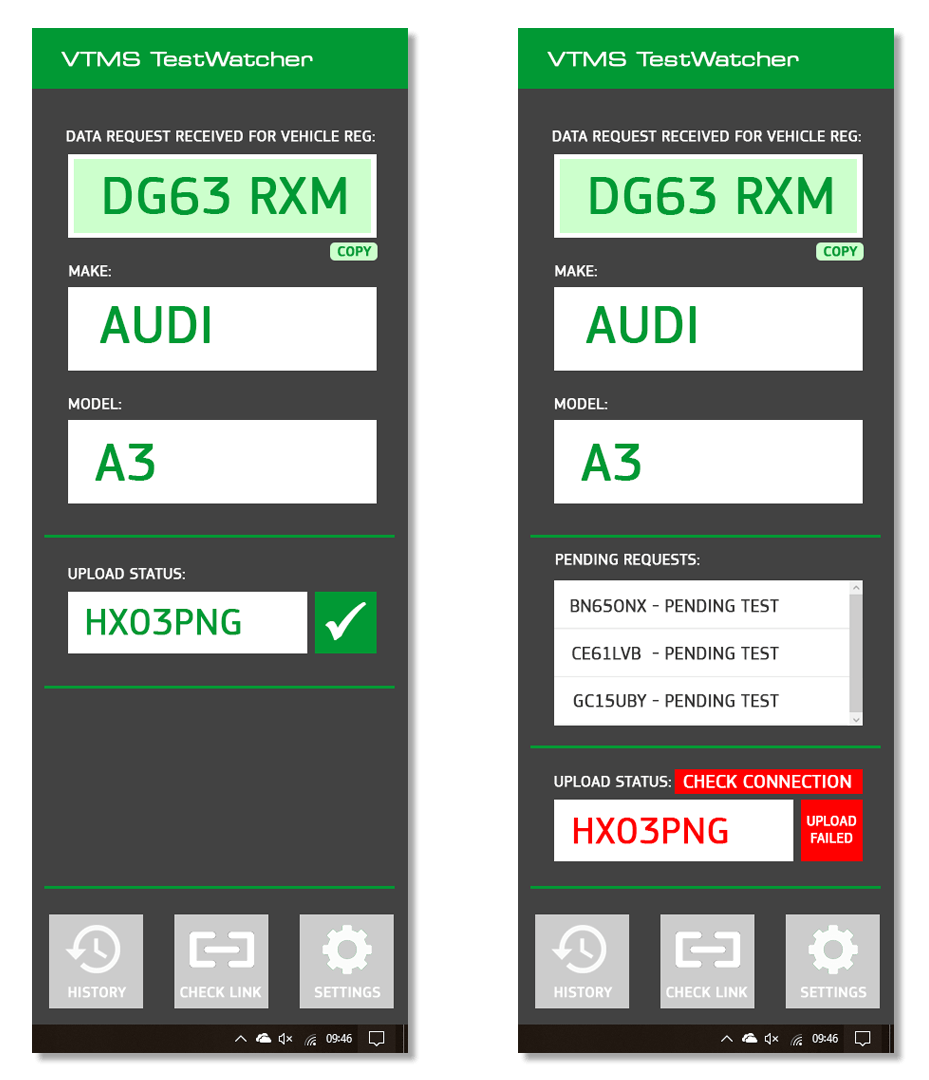
Capture Vehicle Images
TestWatcher can be used to capture images of vehicles as they are presented for inspection. This is simple to set up using wifi-enabled or POE (Power Over Ethernet) cameras connected to the test station's computer network, and positioned at the front and rear of the test lane.
When a vehicle is presented for test, the software allows the vehicle inspector to take a photo of the vehicle. If the image taken is not suitable for any reason (e.g. the number plate is obstructed) then the inspector is given the option to retake the photo as many times as required. All images are date and time stamped and can be stored for as long as required according to the specific needs of the inspection scheme.
Capturing this data provides proof that the vehicle was present and gives an overall snapshot of the general condition of the vehicle. As such, it can be effectively used to help reduce fraudulent testing practices.
Get Valuable Statistics with our Dedicated Website
A dedicated website is also available to provide valuable statistics on all vehicle tests carried out. The user can view the data in several ways, for example:
- Number of tests in a day, week, month, year etc.
- Most common brands of vehicles
- Most common age of vehicles
- Number of tests by inspector (if data is available)
- Duration of tests (if data is available)
There is also a built-in equipment management tool and document database. These are useful features that help garages store important paperwork and keep track of test equipment service and calibration dates. All brands, makes and models of equipment can be added or removed as required.